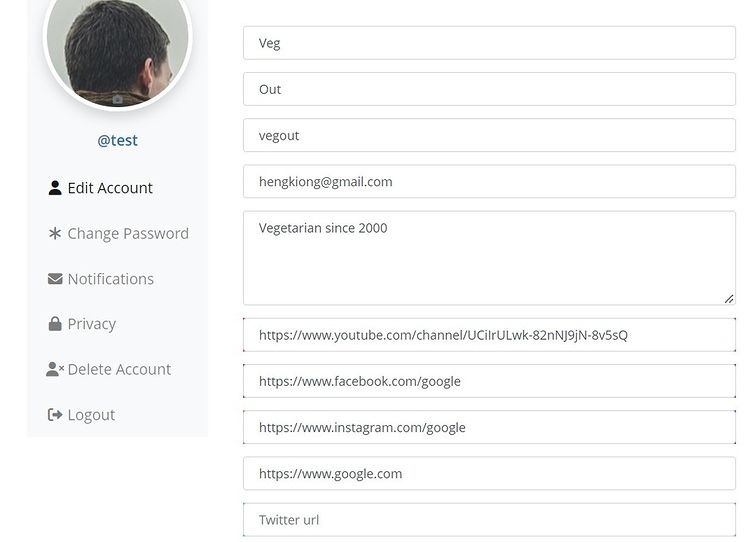如何輸入個人資料

Click on PROFILE on www.meatlessmovement.org 首頁按下 PROFILE

Update your profile details by clicking on EDIT ACCOUNT on the left
網站可以顯示您的社交媒體賬號,只需按下左邊的 EDIT ACCOUNT
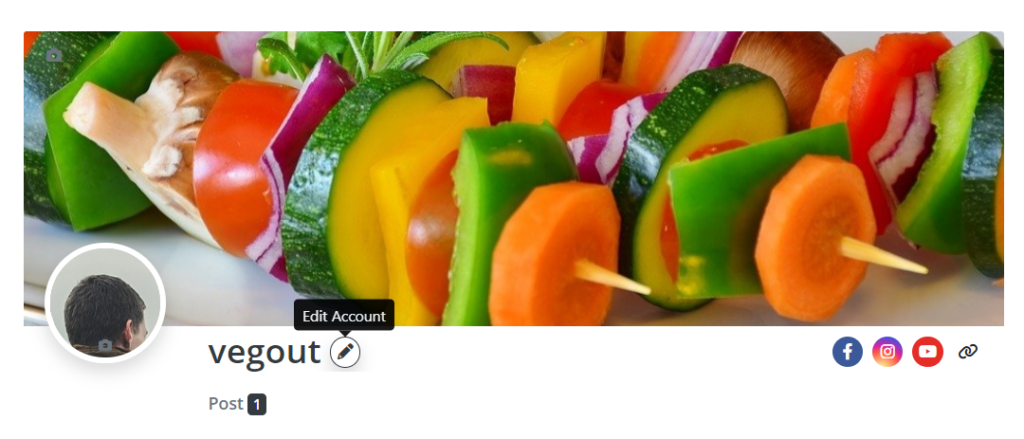
Update your profile information, avatar and background image.
根據顯示的名單輸入,上載大頭照,以及背景照片。